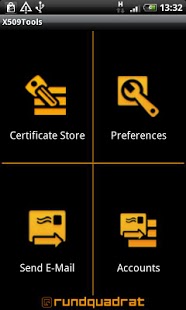X509Tools 2.7
Free Version
Publisher Description
IMPORTANT: This is the last release of X509Tools! We created a new fully functional email client which includes all features of X509Tools. So please install R2Mail2 from Google Play instead!
X509Tools was created on top of a proof of concept to provide S/MIME capabilities and X.509 certificate support to Android. It supports the decryption of S/MIME encrypted attachments (smime.p7m) and can send encrypted (and signed) emails. Please note that this is not an email client, the App only decrypts messages received by other mail clients or sends mails over SMTP.
X509Tools has an interface for external email clients - we are looking forward to integrate this to K9 etc.
For more information visit http://rundquadrat.at/x509tools
The application needs following permissions:
* Full Internet Access - required to send emails over SMTP
* Modify/Delete SD card content - required to access private keystore and write logs
* Read Email Attachments - required to read smime.p7m attachments if your are using K9 email client
* Read Contacts - required to suggest email addresses from your contacts if sending plain or signed
The application is split into two parts:
* The "Certificate Store" allows you to show the system certificate root store and manage your own personal store. In your personal store you can import keys (*.p12, *.pfx) and certificate (*.cer, *.crt, *.pem, *,p7s) of contacts you want to send encrypted mails to.
* The "S/MIME" part allows you to decrypt smime messages and send encrypted emails. Since this is not an email client use your preferred one and simply open the smime.p7m attachment to decrypt it with X509Tools (the application opens attachment with the mime-type "x-pkcs7-mime").
To provide this features we recompiled parts of bouncycastles crypto libraries and javamail for android, which lead to size of 1.3 MB.
Although the program is fully functional its still in development. So please help us to fix problems or add new features by sending request/bugreports to android@rundquadrat.at. A log file is written to /sdcard/x509tools/ to help us reproduce you issues. If you got decryption error please send us an equivalent encrypted mail (Cert: http://rundquadrat.at/selbitschka.crt) that we can debug this issue.
About X509Tools
X509Tools is a free app for Android published in the Telephony list of apps, part of Communications.
The company that develops X509Tools is rundQuadrat OG. The latest version released by its developer is 2.7. This app was rated by 2 users of our site and has an average rating of 3.5.
To install X509Tools on your Android device, just click the green Continue To App button above to start the installation process. The app is listed on our website since 2013-09-09 and was downloaded 291 times. We have already checked if the download link is safe, however for your own protection we recommend that you scan the downloaded app with your antivirus. Your antivirus may detect the X509Tools as malware as malware if the download link to at.rundquadrat.android.x509tools is broken.
How to install X509Tools on your Android device:
- Click on the Continue To App button on our website. This will redirect you to Google Play.
- Once the X509Tools is shown in the Google Play listing of your Android device, you can start its download and installation. Tap on the Install button located below the search bar and to the right of the app icon.
- A pop-up window with the permissions required by X509Tools will be shown. Click on Accept to continue the process.
- X509Tools will be downloaded onto your device, displaying a progress. Once the download completes, the installation will start and you'll get a notification after the installation is finished.